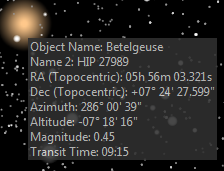|
TheSky Professional Pre-Sales Information
|
|
TheSky Professional Pre-Sales Information
|
If you're familiar with TheSky6 Professional, we've made every effort to include virtually every standard feature that was offered in TheSky6 in TheSky Professional.
Beyond the standard feature set, here's "what's new" with TheSky Professional as compared to TheSky6...
New Constellations & Asterisms window organizes the constellation and asterism options in a single window.
Select one of six different constellation figures to suite your preferences, or to compare different sources:
Astronomy Magazine
H.A. Rey
Patrick Moore
Sky & Telescope Magazine
TheSky Constellation Lines
Will Tirion
Label the eighty-eight constellations on the Sky Chart by:
Abbreviation
Astronomical Name
Astronomical Name with pronunciation
Common Name
Genitive form
Genitive form and pronunciation
Highlight the constellation boundary of the central constellation.
Show detailed constellation drawings and set the transparency and color.
Show individual constellation drawings, or any combination.
Show only the constellations in the Zodiac.
Show only constellation drawings near the center of the screen.
Center selected constellations on the Sky Chart.
Show up to seventy-five common asterisms, or any combination of individual asterism figures.
Label common asterisms by name.
Center asterisms on the Sky Chart.
Completely redesigned user interface makes adding and managing your FOVIs a snap.
Updated equipment database includes hundreds of cameras, eyepieces and telescopes.
A new Quick Add feature to easily create a custom field of view indicator.
TheSky runs natively under macOS and Microsoft Windows operating systems. See the Minimum System Requirements page for details.
Sky Chart are rendered using hardware acceleration (Direct3D on Windows, OpenGL on macOS and Linux; Raspbian does not support hardware acceleration at this time) to produce stunning displays with smooth animations. Real-time computation and display of all objects (30 frames per second, and up to 60 frames per second and higher with modest video hardware).
The user interface has been completely redesigned to include features such as stacking windows, custom and user-definable tool bars and status reports.
The size of all dialogs can be changed to accommodate your preferences, and these changes are preserved from session to session.
A new What's Up? command to quickly locate and highlight interesting objects for naked eye, binocular, small telescope, or the ten most interesting objects that are visible when you will observe.
Viewing photographs of your favorite objects has never been simpler. All photographs can be viewed from the Photo window, as thumbnails, or a separate Photo Viewer.
View Hertzsprung–Russell diagrams for all Hipparcos and Gaia stars, or just the Hipparcos stars on the Sky Chart. The H-R diagram shows the position of the selected star on the diagram.
An optional laser pointer can be shown to aid locating objects on the Sky Chart (such as fast moving, faint satellites).
Commonly used features (Tours, Find, Date and Time, Photos, Labels, Chart Elements, Chart Status windows) can appear as "stacked" windows, or floating windows, or docked individually on the left or right side of TheSky's main window.
Print/generate high-resolution charts, in portable document Format (PDF), postscript (PS) or Scalable Vector Graphics (SVG) format.
Improved, easier to select date and time input via the Date and Time toolbar and the Date and Time window.
The format of TheSky's date and time is can be configured to your preferences (easily define the order, separator and format of the year, moth, date, hours, minutes, seconds, 24-hour or standard format, AM/am, PM/pm and more).
New time calendar allows you to quickly view the phases of the moon for the current (or any) month.
The dependency on Windows shared files (libraries/DLLs) and Windows OS-specific files has been minimized to improve reliability and limit shared-file version conflicts.
View the phases of the moon for the entire year.
New high-accuracy solar eclipse calculations for archeo-astronomy.
Graphically show details about solar eclipses from an "above Earth view, including the moon’s shadow, lines for the central eclipse, regions of partial eclipses and local circumstances.
Application-specific settings (main window’s and all dialog window’s, and toolbar window’s size, position and visibility) are saved and restored automatically. (Including window positions, date, time, chart position.)
Accurately predict and graphically simulate Iridium flares.
View local stars in a three-dimensional perspective.
Show individual constellations in a three-dimensional perspective.
Highlight individual constellations on the Sky Chart.
The constellation in which a particular object resides appears in the Object Information report.
Show galaxies as filled ellipses or as symbols.
Startup location is determined automatically from your computer’s IP address. (Using a database of over 25 million addresses that is updated monthly.)
Planets are rendered more realistically (OpenGL mode only).
Right-click (or CONTROL+left-click) the mouse on the Object Information Report to show a menu with the following features:
Copy the attributes beneath the mouse cursor to the Clipboard (Copy <Attribute Name> where <Attribute Name> is one of the object's attributes, ra, dec, name, etc.). For example, right click over the RA (current) attribute and click the Copy RA (current) command to copy the current right ascension to the Clipboard.
Copy the current or Epoch 2000 coordinates to the Clipboard.
Copy Equatorial Coordinates (Now) and Copy Equatorial Equatorial Coordinates (2000.0) commands.
Copy the contents of the Object Information report (all attributes) as text to the Clipboard. Copy as Text command.
Toggle the numerical format of coordinates between "degrees/minutes/seconds" (sexagesimal) format and HH.MMMMM (decimal) format.
Use the left mouse button to drag the Sky Chart; SHIFT+drag to create a zoom box.
Pressing Left/Right/Up/Down toolbar buttons continuously and smoothly pan the Sky Chart.
Click and hold down the Zoom In, Zoom Out, Move Up/Down/Left/Right buttons now continuously adjusts the Sky Chart's position.
File > Print Chart command, added the ability to Zoom In/Out, set Portrait/Landscape orientation, Fit to Width/Fit in View scaling and a Refresh button to the Star Chart Preview window.
In the Display > Date and Time window, set a specific time to Now, Sunrise, Noon, Sunset, Midnight, Morning, Evening, New Moon, First Quarter, Last Quarter, Full Moon, Moonrise, Moonset, Vernal Equinox, Summer Solstice, Autumnal Equinox, Winter Solstice, or any Julian date.
Preferences command to configure infrequently modified settings.
Added a context menu to the Display > Find window's Object Information Report. Right-click (or CONTROL+left-click) the mouse on the Object Information Report to show a menu with the following features:
Copy the attributes beneath the mouse cursor to the Clipboard (Copy <Attribute Name> where <Attribute Name> is one of the object's attributes, ra, dec, name, etc.). For example, right click over the RA (current) attribute and click the Copy RA (current) command to copy the current right ascension to the Clipboard.
Copy the current or Epoch 2000 coordinates to the Clipboard. Copy Equatorial Coordinates (Now) and Copy Equatorial Equatorial Coordinates (2000.0) commands.
Copy the contents of the Object Information report (all attributes) as text to the Clipboard. Copy as Text command.
Toggle the numerical format of coordinates between "degrees/minutes/seconds" (sexagesimal) format and HH.MMMMM (decimal) format.
The Object Information Report's time-related attributes (such as altitude, azimuth coordinates, hour angle, LST, Julian Date) are updated continuously.
Show all or individually show magnitude, symbol and chart status legends on printed star charts.
When typing an object name in the Find text box, an "auto-completer" shows all the objects that match the current text.
Improved support for running TheSky on multiple monitors.
Print Charts as scalable vector graphics or Portable Document Format.
Added an Angular Separation and Position Angle tool that can be used to measure the angular distance and position angle between any two positions (or objects) on the Sky Chart.
Digital Settings Circles window lets you show information including the telescope's ra/dec, az/alt, HA and more.
New Navigate window helps you find your way around the night sky with a constellation-centric view of the celestial sphere.
Improved Object Symbol Editor allows you to use any scalable vector graphic to represent objects in the Sky Chart.
Improved photographic horizon display is faster, and shows the horizon at all orientations and fields of view.
Show simulated clouds. You can even use your own clouds photos.
Show simulated meteors.
Show meteor showers and shower radiants and label them by date of occurrence.
Create and show custom sky gradient (or sky background color).
Manage all labels from the Label window.
Show or hide object labels for all object types and all labels types (labels for common names and detailed, custom labels).
Show fewer or more labels on the Sky Chart using the label density slider.
Show labels using a normal font, or a smoothed ("anti-aliased") OpenGL font that moves smoothly during animations.
Easily set the upper and lower magnitude limits and angular size limits (where applicable) for an individual object type, selected object types, or all object types.
The optional TheSky Professional Databases module comes with 160 GB of additional star and photo data.
The optional TPoint Telescope Pointing Analysis Software module has been integrated as part of TheSky's telescope control. It's now easier than ever to collect pointing calibration data, refine your mount's polar alignment, improve pointing using the world's most powerful telescope analysis software.
Improved refraction calculations improve overall TPoint module assisted pointing, particularly at lower declinations.
New tool bars and button graphics.
The look of the tool bar buttons can be customized by size and show/hide the command's text description below or to the right of the button's graphic.
Create user-defined tool bars or add commands to existing tool bars.
The status information report window can be configured to show as much or as little status information as you want about the current chart and telescope session.
All of TheSky's Sky Databases (SDBs) have been updated and optimized, and include a "search" field so that obscure objects are more easily located.
Telescope initialization, controls and options that are common to all mounts appear on a single window for easy access.
Telescope-specific commands appear on single window, again, for the easiest access to all supported features.
New Digital Setting Circles window lets you view custom telescope specific information, including LST, hour angle, right ascension, declination, altitude, azimuth and more.
Multi-threaded and updated native telescope drivers provide the ultimate control at the eyepiece.
Paramount ME control and integration has been updated and improved.
PrecisionPEC for Windows functionality is now integrated in TheSky. No separate application is necessary to train PE on Paramount mounts.
New graphical feedback when the joystick or guider relays are activated to aid in troubleshooting.
Improved handling of error conditions: for example, there is no need to home when the mount has tracked into the limit region (as with TheSky6 Pro).
A Paramount ME synchronization history is saved and can be restored to any previous point to help track down and eliminate initialization problems caused by "bad" or unwanted syncs.
All MKS 4000 control system settings are now accessible in, and can be configured from TheSky.
Multiple Paramount ME configuration files can be saved and restored so that you can more easily account for different equipment configurations, operating conditions, etc.
Customized tool tip report lets you to show as little, or as much information as you want on the tool tip window.