

Figure 194: Astro-Physics GEM (ã Astro-Physics)
TheSky can control any mount that employs the Astro-Physics GTO control system running firmware version G or later (including the GTOCP1, GTOCP2 and GTOCP3). If you have an older version of the firmware, contact Astro-Physics for details about upgrading. TheSky can successfully connect to and control earlier firmware versions (for example, Software Bisque has successfully tested TheSky using the GTO model controller with firmware version D from May 2001 with the GTO model controller). However, we strongly recommend using the latest firmware version.
· Astro-Physics GTO German Equatorial control system with firmware G or later.
· A standard RS232 serial cable. Serial cables can be purchased from most any computer store.
1. Using a standard DB9 M/F RS232 serial cable, connect the male end of the cable to the port labeled COM1 on the GTO Control Panel and the female end to the USB to serial adaptor.
2. Click the Telescope Setup command from the Telescope menu.
3. Select Mount in the Imaging System list on the left side of the Imaging System Setup window.
4. On the Choose Mount window, select your model telescope and click OK. If the exact model of your telescope is not listed, don’t worry; just select a similar model telescope. The underlying serial communication protocol is the same for similar models.
5. Click the Settings command on the Mount Setup pop-up menu and then select the correct COM port (Windows) or the correct Serial Device (Mac).
6. On the Imaging System Setup window, turn on the desired preferences and then click Close.
7. Select the Connect command from the Telescope menu.
The telescope crosshair will now display the current coordinates of the telescope. If the mount has not been parked, or has not been initialized with the location, date and time from another application, the coordinates of the telescope will be RA: 0h 0' 0" Dec: 90° 0' 0".
AP mounts are automatically initialized using TheSky’s time, date, location and Daylight-Saving Time adjusted time zone, the mount's tracking is started, and the control system is configured to use the more accurate long format mode when sending and receiving equatorial coordinates to and from the mount.
|
|
Synchronizing a GEM when the telescope is pointing to a position in the sky that is on the same side of the pier as the telescope (for example, when the telescope is on the east side of the pier and is pointing to a star on the east side of the meridian) can result in unexpected behavior and possibly damage your equipment. Please carefully read the most recent version of the Astro-Physics Keypad Manual for details how to use synchronization and recalibration. |
The Astro-Physics command protocol provides two different methods that planetarium software like TheSky can use to initialize the mount’s control system.
· The Calibrate mount or Sync command (:CM# is sent to the control system) defines both the equatorial coordinates of the telescope and on which “side of the pier” the optical tube assembly resides.
The normal or expected orientation of a GEM is when the optical tube assembly is on one side of the pier (for example, the east side of the pier) and points to a position on the opposite side of the pier (in the west). Always make sure the mount is this normal orientation before using the synchronization command.
If you are unsure about which side of the pier the control system “thinks” the telescope is on, click the Get Current Settings button under Hand Paddle Status on the Miscellaneous tab of the Astro-Physics window.
· The Re-calibrate or Re-Cal command (:CMR# is sent to the control system) is used to update the control system with the telescope’s current position only, and does not define the telescope’s side of pier. Astro-Physics highly recommends using the command instead of using the Synchronization command.
When Astro-Physics mounts are controlled by TheSky, by default, TheSky uses the Astro-Physics command protocol’s Recalibration command instead of the Calibration command. See page 398 for details about TheSky’s telescope Synchronization command.
If you need to use the Astro-Physics Calibrate command to initialize the telescope’s position and side of pier information, turn off the Convert Sync to Re-Cal (highly recommended) checkbox on the Astro-Physics window. Don’t forget to turn this checkbox back on once the calibration has been performed.
· TheSky always places the Astro-Physics control system into the “long format” mode upon establishing a link.
· Click the Location, Date, Time command from the Tools pop-up menu on the Telescope Setup window (Display menu) to compare TheSky’s date, time, latitude, longitude and time zone settings to the mount. Click the >> button to reset the AP GTO’s values to match TheSky’s.
Select the Astro-Physics Specific command from the Display menu to show commands that are specific to this control system. This command is only available when an Astro-Physics model mount is selected Telescope > Telescope Setup window.
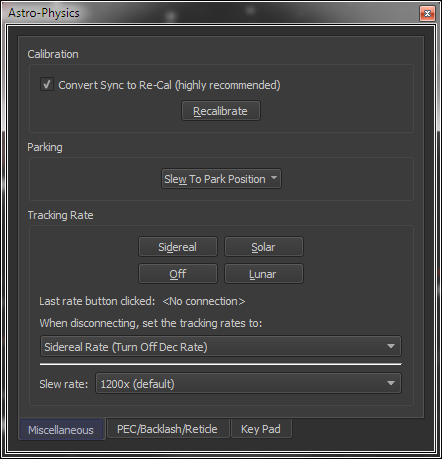
Figure 195: The Astro-Physics window’s Miscellaneous pane.
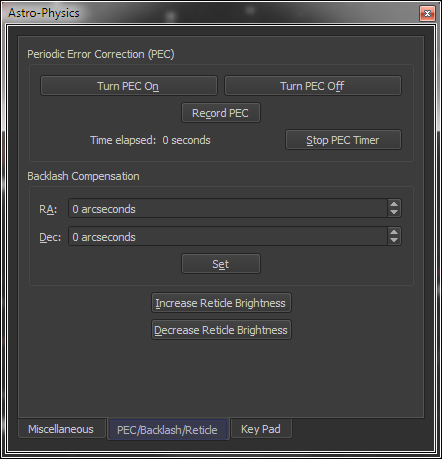
Figure 196: The Astro-Physics window’s PEC/Backlash/Reticle pane.
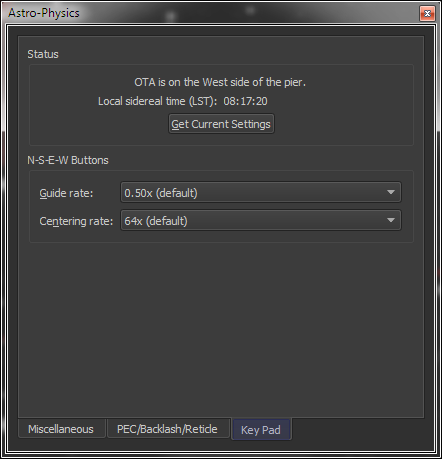
Figure 197: The Astro-Physics window’s Key Pad pane.
Most of the AP-specific commands are self-explanatory. Details about each command can be found in AP RS-232 Command Language document which is available from Astro-Physics web site.
When this checkbox is turned on (and is by default), the Astro-Physics Re-Cal command is used in place of the Astro-Physics Calibrate command whenever the Star Synchronization command (page 398) is issued from TheSky. Turn this checkbox off to use the Astro-Physics Calibrate command instead of the Re-Cal command.
|
|
The Communications Log (page 390) can be used to verify that TheSky is sending the appropriate commands to the mount.
|