MKS 6000 Upgrade
Give your Paramount a technology refresh!
Upgrading your Paramount with the MKS 6000 telescope control system means you’ll not only get outstanding new electronics (indeed, our best ever with fewer components), you’ll gain built-in Ethernet and Wi-Fi along with more robust USB Type C communication options, as well as an improved through-the-mount power solution to drive all of your devices.
Buy the MKS 6000 Upgrade today!
Thank you for your patience while we work to fill the current upgrade kit backlog. The lead time for new MKS 6000 Upgrade orders is 8-10 weeks.
Which Paramount Do I Own?
The document describes how to positively identify which Paramount model you own.
Buy the MKS 6000 Upgrade
Click the Shop Now graphic below to visit the MKS 6000 Upgrade store page.

MKS 6000 Upgrade
MKS 6000 Installation Getting Started
After you receive the MKS 6000 Upgrade, visit the MKS 6000 Upgrade Installation Getting Started for a step-by-step process how to proceed.
Upgrade Kit FAQs
When will the MKS 6000 upgrade kits be available?
The MKS 6000 is now shipping. With the current backlog, delivery time for new orders is 8-10 weeks.
What version of TheSky does the MKS 6000 control system require?
TheSky version 10.5.0 build 13787 or later is required to control the MKS 6000. See "How to renew my software subscription" for details how to renew your software subscription if is has expired.
Does the MKS 6000 Upgrade Kit include a renewal to TheSky’s annual software subscription?
No. You will need to renew your subscription if it has expired. See "How to renew my software subscription" for details.
When I order the Paramount MKS 6000 Upgrade Kit with the Do-It-Yourself installation option, what information do I need to provide to Software Bisque?
Other that selecting your model Paramount, no other mount-specific information (such as the motor index angles and PEC curve data) is required to purchase the MKS 6000 upgrade kit.
Where are my mount’s serial number and identification number located?
The Paramount's serial number and identification number for all Paramount GEMs shipped after July 2012 is located on the underside of the hour angle axis housing on the left-hand side.
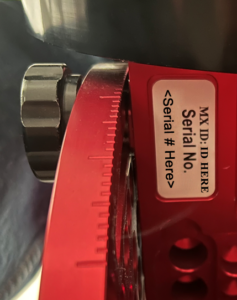
Will installing the MKS 6000 upgrade increase the Paramount's payload capacity?
No. The MKS 6000 upgrade, stand-alone, does not increase the Paramount’s payload capacity. The total payload capacity of the Paramount MYT Series 6 and the Paramount MX Series 6 mounts is higher because of the mechanical changes to the mount design, not specifically because of the new MKS 6000 TCS.
What is an XT60 power connector?
One component of the MKS 6000 Upgrade Kits is a redesigned through-the-mount power solution that uses XT60 power connectors. These connectors are commonly used for recharging batteries in e-bikes, RC cars and drones. They also excel at supplying power to astronomical equipment. Rated at 500V up to 30A (15KW maximum), they accept 12 AWG wires, and can provide sufficient power to all the direct-current astronomical devices on the telescope.
Does the MKS 6000 require installation of a separate serial device driver?
No separate software device driver is require to control the MKS 6000 using the USB port on macOS*, Linux or Windows.
Caveat: macOS does not recognize the MKS 6000 when the mount is powered on and the USB-C cable is plugged into a USB-C port on the Mac computer. For USB control on macOS, before powering on the mount, be sure to plug the USB cable into the computer, and then turn on the computer. Or, use a USB-C to USB-B adapter and plug it into a USB hub on the Mac.
Does the MKS 6000 work with ASCOM?
Yes, like earlier control systems, the MKS 6000 is compatible with ASCOM through the ASCOM2XAdapter.
Can the Paramount ME II or Taurus mount with tape encoders be upgraded to the MKS 6000?
Yes, with the following caveat. Upgrading these model mounts requires that the connectors on the existing encoder read heads to be modified for the MKS 6000. As this process requires expensive crimping tools for the very small terminals to the end of the wires, Software Bisque strongly recommends returning the mount to the factory so that our technicians can perform the MKS 6000 upgrade and encoder cable conversion.
See the MKS 6000 On-Axis Encoder Connector Crimping Instructions for details (log in required to access this resource).